 I bought a Sony PRS-505 eBook reader two Christmases ago in an effort to find an easier and better way of carrying and using instrument approach plates, IAPs, in the plane. I subscribed to Reader Plates which packaged all the IAPs and AFDs into an easy to use format that was downloaded every 28 days. Although the screen size is a little smaller than the actual print IAP version, I found it very easy to use and a great asset in the cockpit.
I bought a Sony PRS-505 eBook reader two Christmases ago in an effort to find an easier and better way of carrying and using instrument approach plates, IAPs, in the plane. I subscribed to Reader Plates which packaged all the IAPs and AFDs into an easy to use format that was downloaded every 28 days. Although the screen size is a little smaller than the actual print IAP version, I found it very easy to use and a great asset in the cockpit.I have been following the aviation uses of the iPad for a few months now and after selling some things on eBay and saving my birthday money, I finally made my purchase. I'm always looking for a way to save on purchases so I bought a refurbished iPad online from the Apple store. It was $50 cheaper than a new one, but it carries the same warranty, so why not? I still had to pay the sales tax, but it came with a new battery, outer shell, and free FedEx shipping from China. It actually arrived a few days earlier that forecasted.
One of the first things I did was to install the ForeFlight Mobile 3 HD app. This program is amazing! I now have my IAPs and oh so much more. I now also have VFR sectional and IFR Enroute charts, a full AFD, flight planning & filing, weather images and forecasts, and more. The interface is very easy to use and you can easily zoom in and move around on any chart and approach plate seamlessly. I downloaded all the charts and IAPs so when airborne, I'll be able to easily access them even though I won't have a wifi connection. It only used a little over 4 GB.
Another cockpit advantage of the iPad is the ability to download all my aircraft owner's manuals and pilot's guides in PDF format that can be accessed anytime in flight using the iBooks app. I also plan on finding a way to put my checklists in the iPad too.
I bought a leather case
I think any pilot would recognize the tremendous usefulness of the iPad in flight, but I like that I won't need to travel with a separate computer anymore. With a wifi connection I can surf the Internet and access my email quite easily. In an effort to test its interface, I used the iPad to write this blog entry and I have to say it worked very well. I still had to use my PC to publish the photos, but I'll be able to do that on the iPad someday with the camera interface kit. Like the new saying goes," There's an app for that!" and everyday I continue to be impressed with what I can do with this new toy!




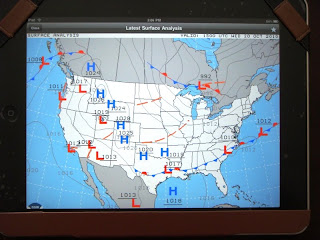




I have been on the fence on the Ipad for some time... (It seems like a gr8 product that nobody really "needs")... But your insight and a few other comments I have read recently has pushed me over the edge ... (I just ordered one!!!)
ReplyDeleteFor iPad photo work I highly recommend Filterstorm.
ReplyDelete